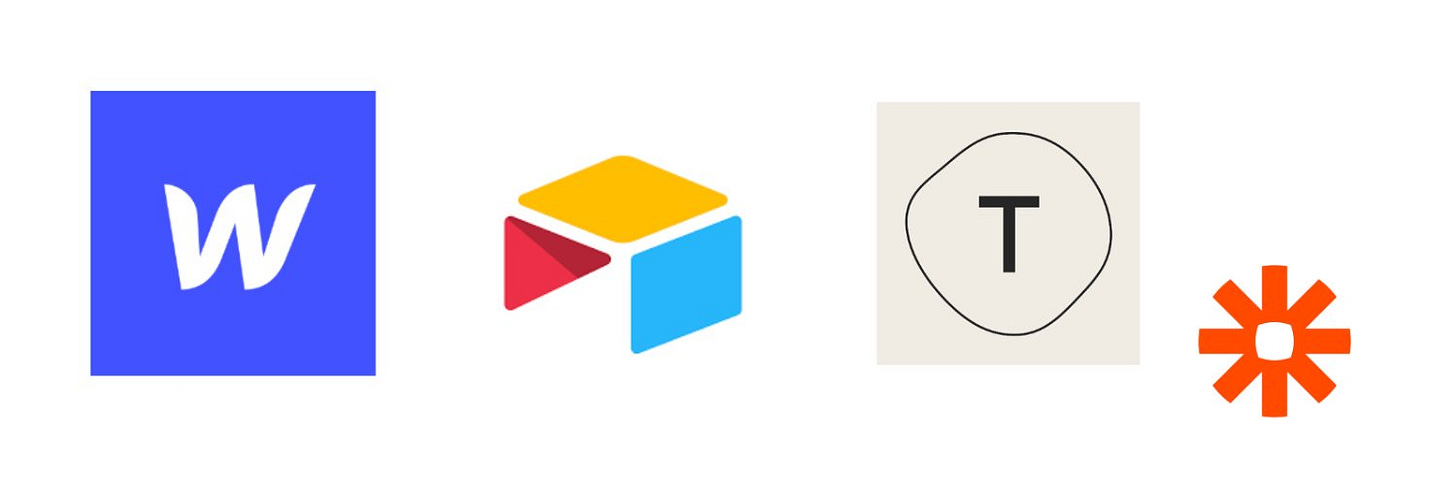
Today, I want to talk about #nocode, and how founders can leverage it to build and scale companies in months, without taking outside capital.
What does no-code mean?
When I say no code, I mean being able to build software products without needing to know how to code. I’m talking about user authentication, database manipulation, marketplace functionality, and more. All of this is possible if you’re a nondeveloper. You just need to be willing to learn the tools.
Am I qualified to be writing on this topic? Well, I did build a no-code app that scaled to $25,000 in revenue while piecing together three different software. I called it the WATZ stack. This was enough to get a $100,000 investment from a notable SF investor as well.
There are a few different categories of products in the no-code space. Also note, I do not know all of them. A ton of them launched all at once and I only pay attention to the ones who have risen to the top. Ok, let’s get started.
Just like in full-stack development, there are categories of products in nocoding. There’s the JAM stack. The MEAN stack. Well in nocoding, there’s the WATZ stack.
Webflow (Front end)
Airtable ( Database)
Typeform (Form intake)
Zapier (Pipes)
APIs (An addition)
Note the WATZ stack is flexible and can change out tools, depending on no the job. We’ll give you the four tools mentioned and some alternatives in this guide.
Webflow (Front End)
When you build, you’re going to need a front end interface for your users to interact with. This is your website that your users see and enter information on. I’d go with Webflow 10/10 times here. I have a whole section on Webflow later in this post but there is no front end tool more powerful than Webflow right now.
If you want authentication for a full-stack app, you can use something like Squarespace, especially since it connects to Zapier. If you want something REALLY basic, go ahead and use Carrd or Launchaco. Note, these don’t connect with Zapier, but they enable embeds where you can embed an Airtable link, which does connect with Zapier.
Airtable (Databases)
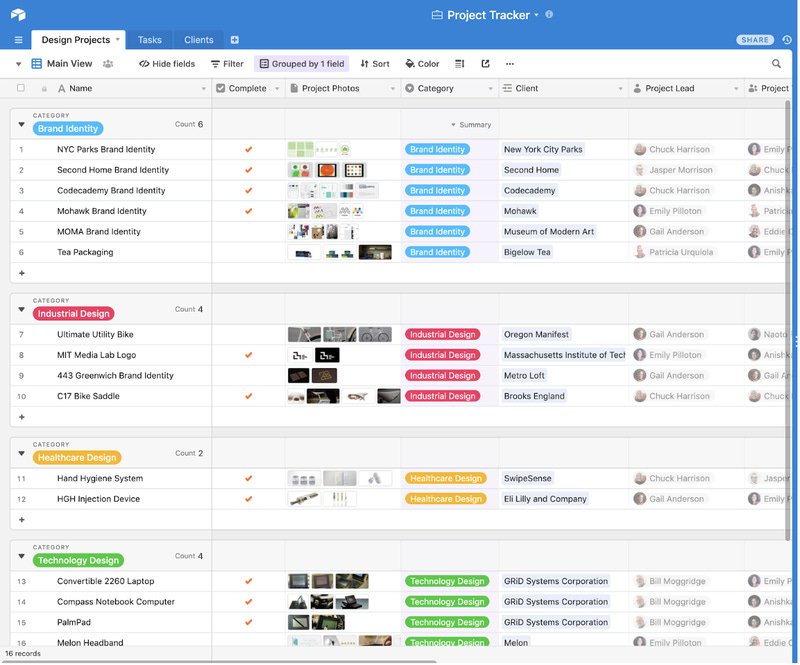
Every no-code product needs a database. The purpose of a database is to store your user’s data. When someone signs up, you need to track that somewhere. When they complete actions on your app, something needs to store it. That is what databases are for. The best out of the box database I would suggest using is Airtable.
Airtable is a self-proclaimed spreadsheet and database software. It’s beautiful, easy to use, and it connects to Zapier. More on Zapier later. Excel could work here too, but I think that it’s too old school to keep up and play with newer technologies. (This could be my bias creeping in, FYI. )
Typeform (Form intake)
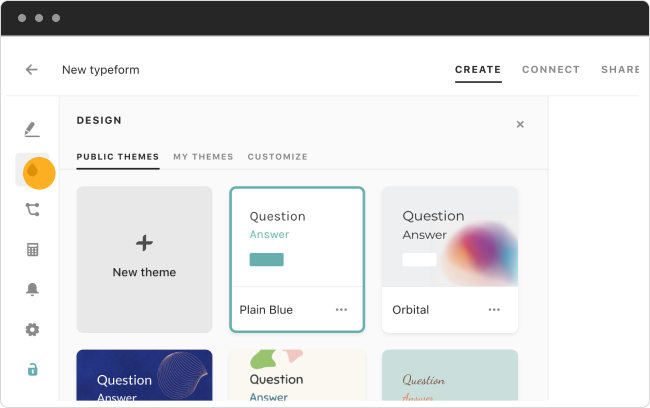
When you’re building a platform, there needs to be a way for users to input information. This information will then get stored in your Airtable database to store and manipulate depending on the features of your app. Without forms, there’s no way your app can be dynamic. What makes it dynamic is new data coming in! It’s not possible without forms.
The two platforms I would use for this are:
Airtable forms for basic features (and free features). This is built into your database.
Typeform for more advanced use cases and needs. For PubLoft, we used Typeform and paid the $35/mo. Typeform gets powerful when you’re able to use logic jumps.
Zapier (Pipes)
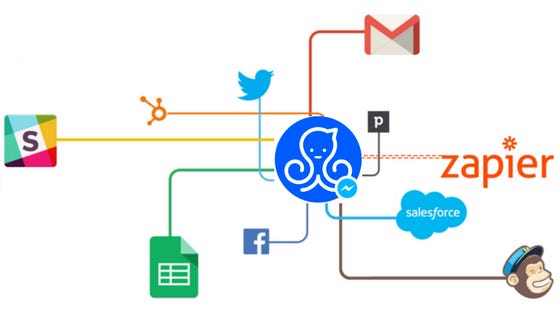
Ok, I’ve dropped Zapier multiple times. What is it? Zapier allows most apps to talk to eachother where only developers could do the same a decade ago. A form submission in Squarespace could trigger a Slack message and an Airtable field update, all within a few seconds. Note that over the last few years, Zapier has established its market dominance and raised its prices. This has allowed different entrants into the ecosystem.
One of the ones I’ve heard about most recently is Integromat. Candidly, I have no idea how it works and have never used it. But credible people I know have used it, liked it, and said it was way less expensive than Zapier. Use that to your own knowledge.
APIs
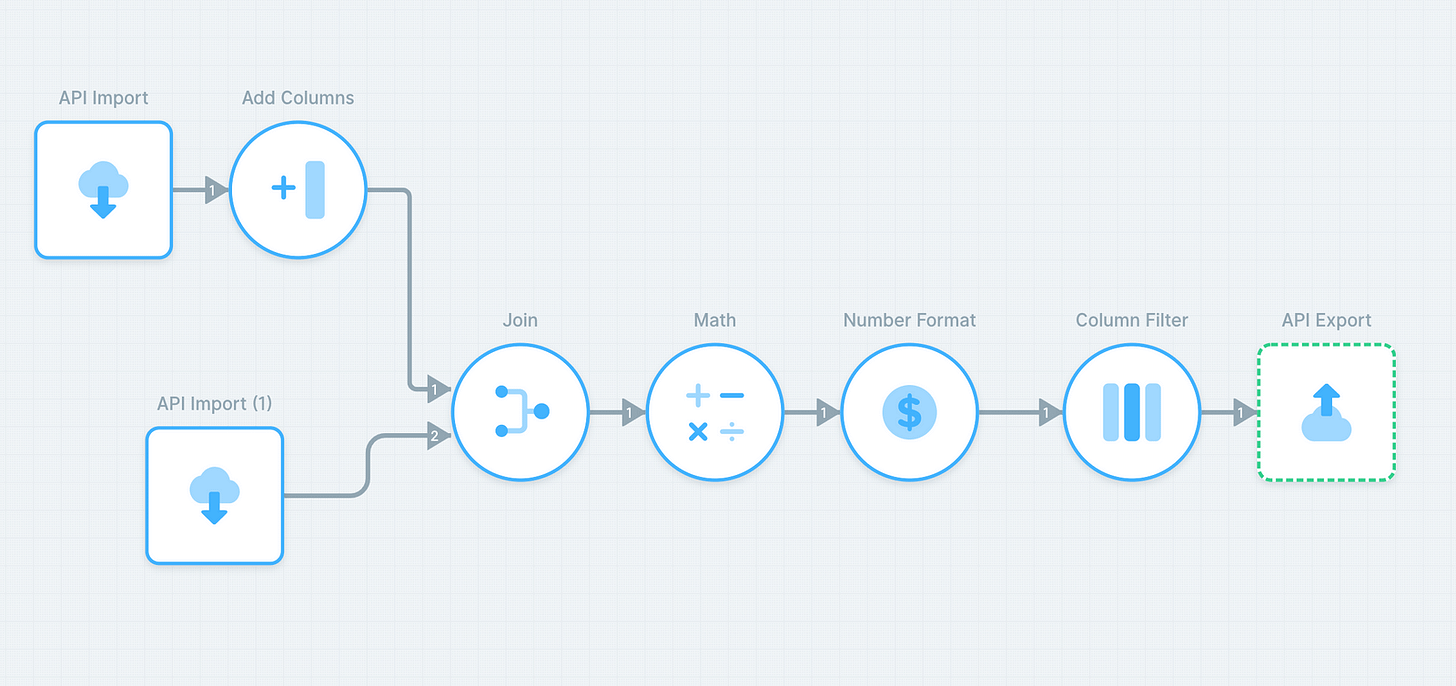
For a long time, no code apps only had the API functionality that Zapier gave them, but that’s it. This is quite limiting and a reason not to build your company on top of no code to start. Ultimately, you aren’t able to do get any data from any other site, which is what an API helps you do. Recently, I’ve found two options that are venturing into this space: Paragon and Parabola. I’m sure there are more but these are the two that have risen from the pack for me. I have not used them in depth yet but once I do, I will write a guide on them.
So, you can go ahead and stitch together these platforms and build a no-code app. Webflow front end, use Airtable as your database, glue it all together with Zapier, and even plug in the usage of APIs. This is what we did with PubLoft, and it worked. But it also sucked. At the time, there were no great no code full-stack tools that just let us do it all in one platform. But a lot has happened in 2 years, and now there seem to be many full-stack no-code platforms that has almost everything I mentioned above and way more.
The full-stack winner - Adalo
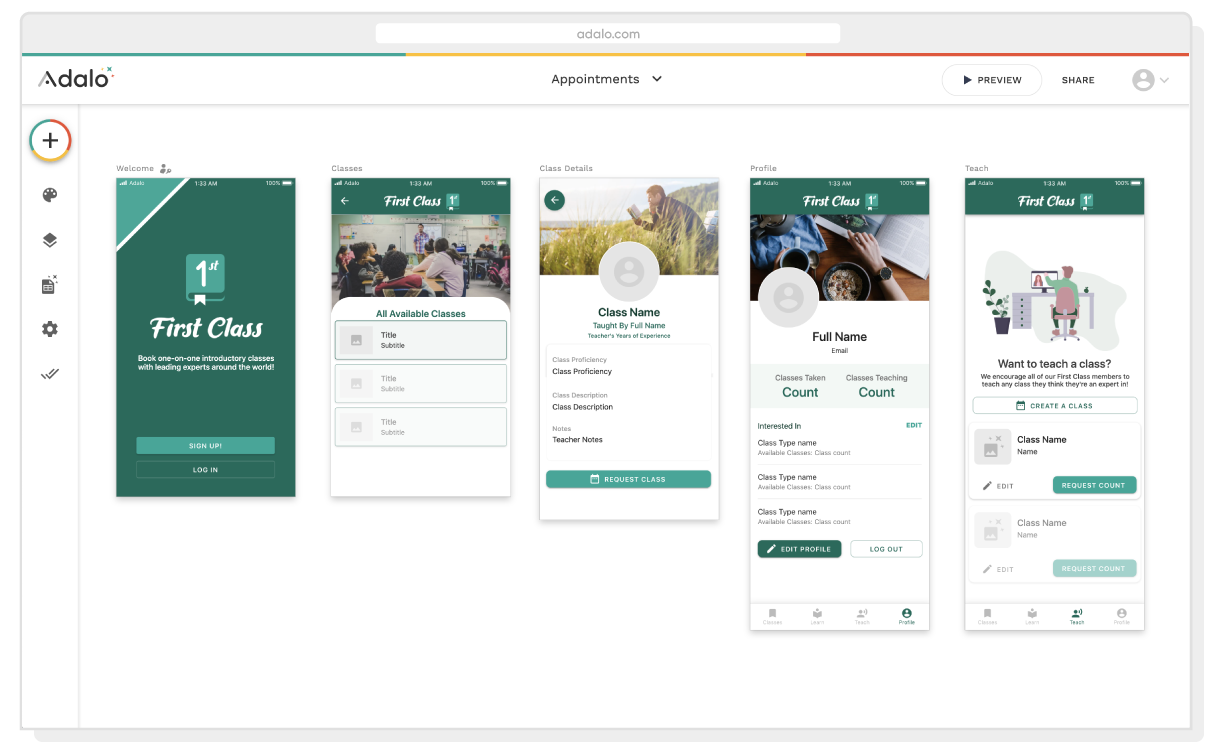
My favorite full-stack no-code platform is Adalo. I’ve built multiple apps on top of it that have users and are making money, and I haven’t seen another as simple to use as it. It does have a learning curve, but now that I’m on the other side, I will probably never pick another tool for the full stack functionality. To give you an idea about some of the features I’m able to build on Adalo, I’ll take you into Quad. A full-stack platform I built in 2 days.
First off, it comes with built-in authentication!
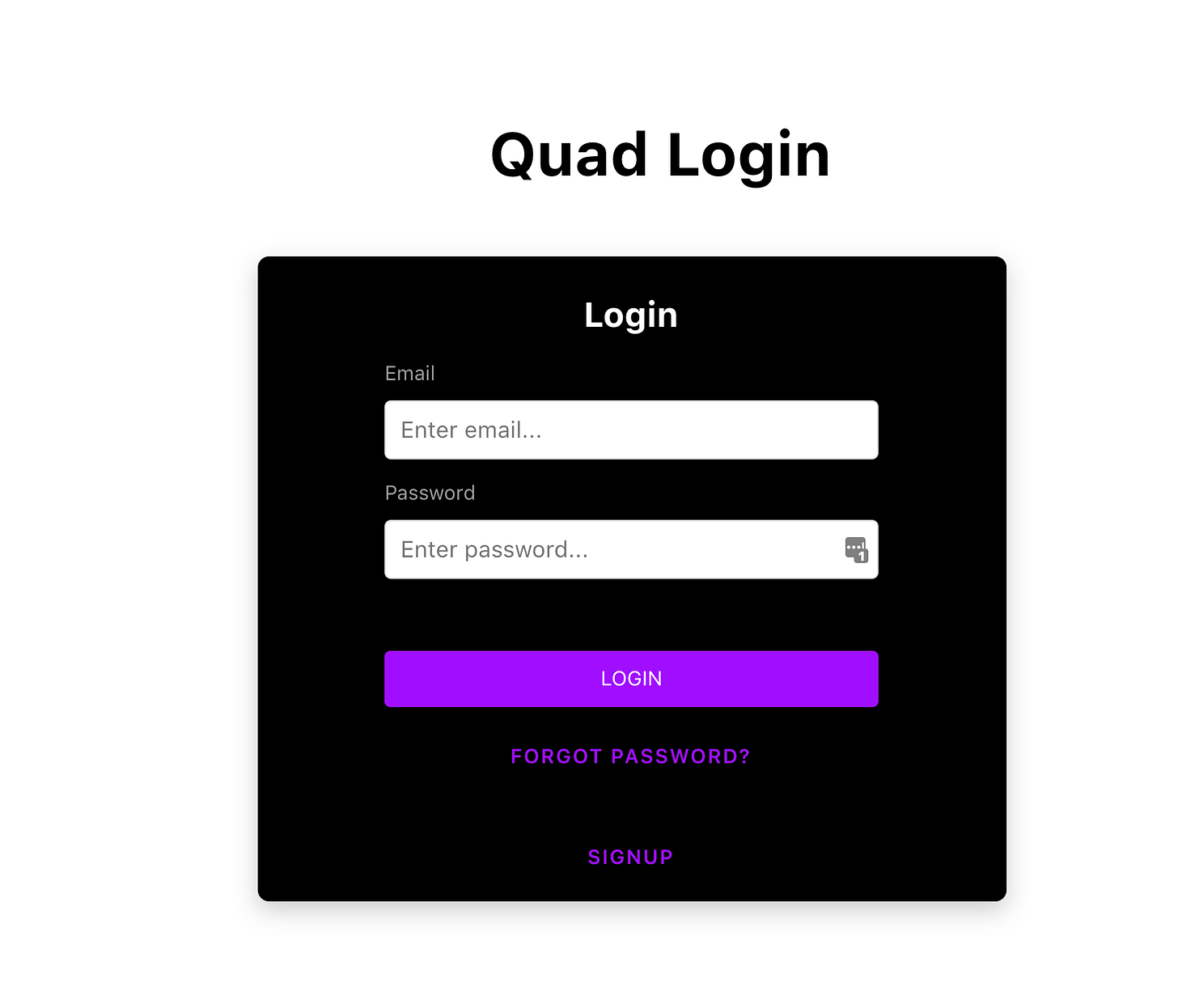
This is what it looks like when you log in.
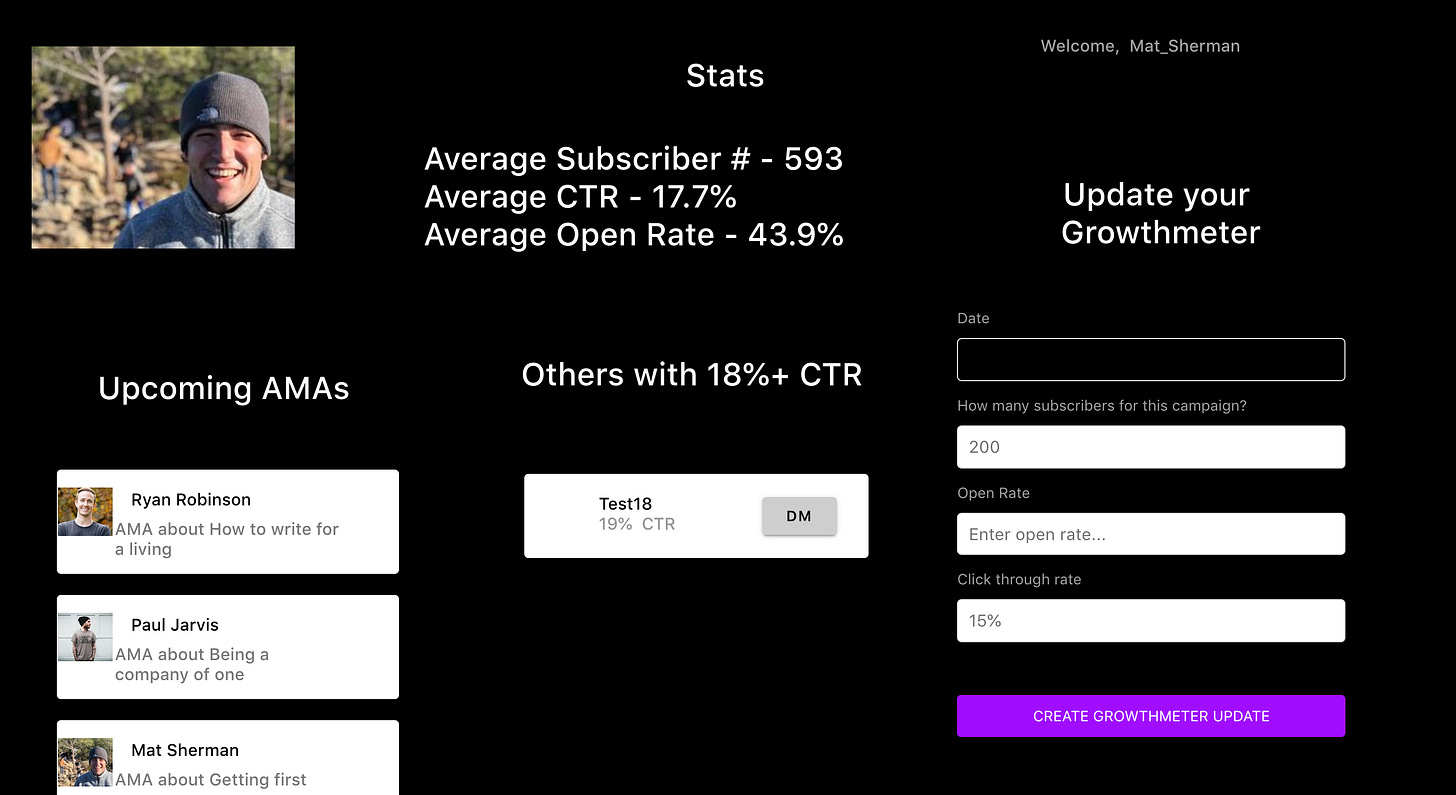
You’re looking at a few things:
You’re looking at my average newsletter statistics that is pulling from my user in the database. Every time I update my growthmeter, those numbers will update in real time.
You’re looking at a form where the app takes in information.
You’re looking at two database collections, AMA guests and users who also have a CTR of above 18%.
What’s important to note is that these text boxes are not static. Here’s a look behind the hood of them
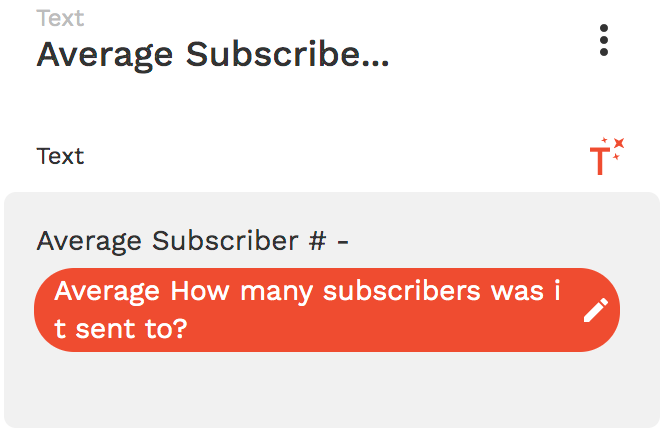
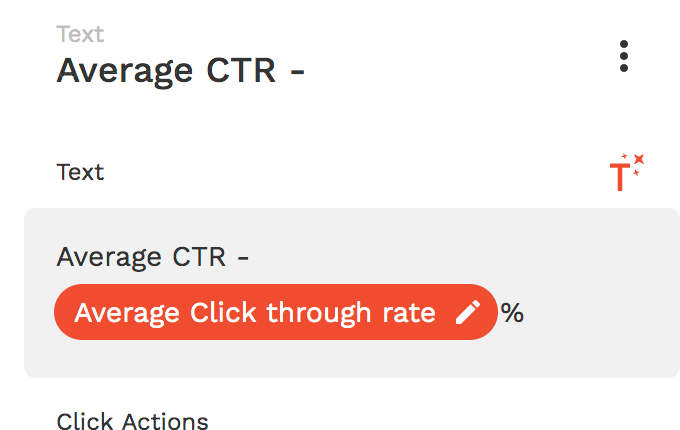
You can see that the text is pulling from the database. This is exactly what the formula looks like.
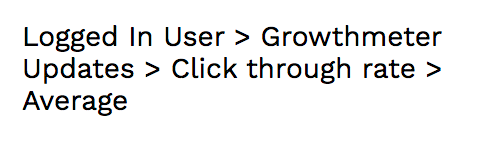
In regards to the list of users with over 18% CTR, here is how I can do that:
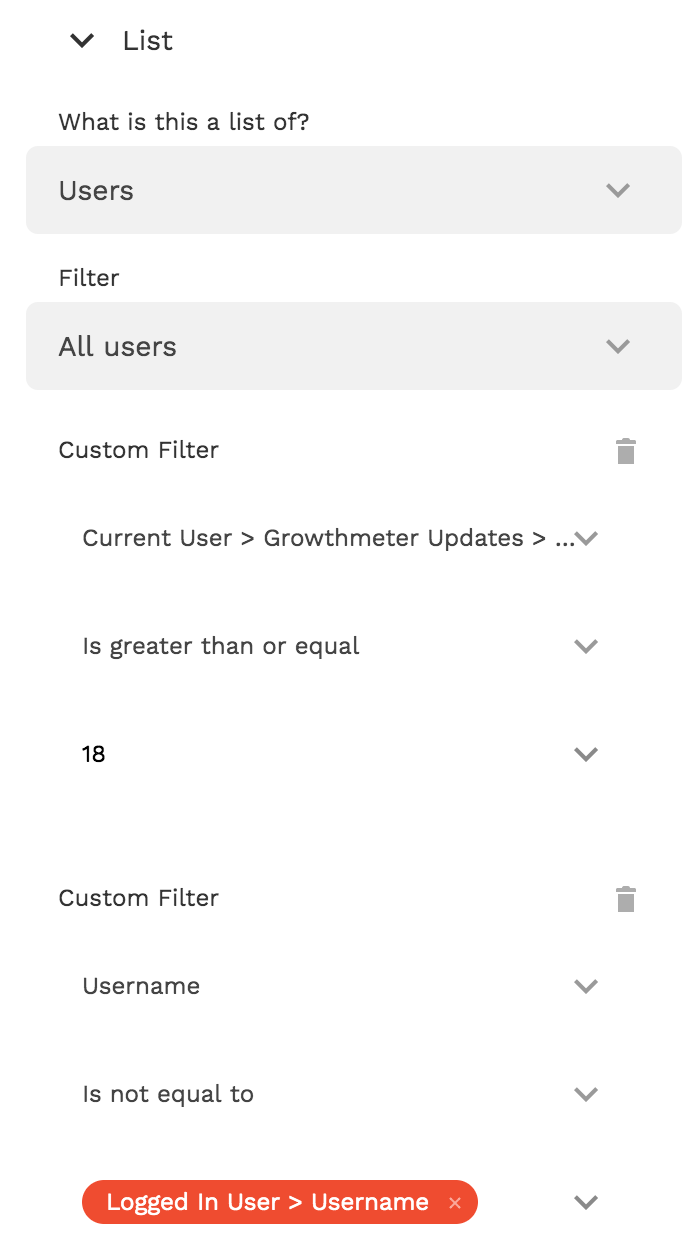
I can filter every other user on the platform, and for those that have an avg CTR of over 18%, I can identify, group, and manipulate however I want.
Adalo is not the only tool that can do this, but it’s the tool I most understand and the tool I vouch for. Other tools that have similar functionality are:
Bubble (More complicated/more features, harder to understand)
Glide (more simple, better for mobile apps)
Draftbit ( Only for mobile apps, very powerful)
Last but not least, we have Webflow
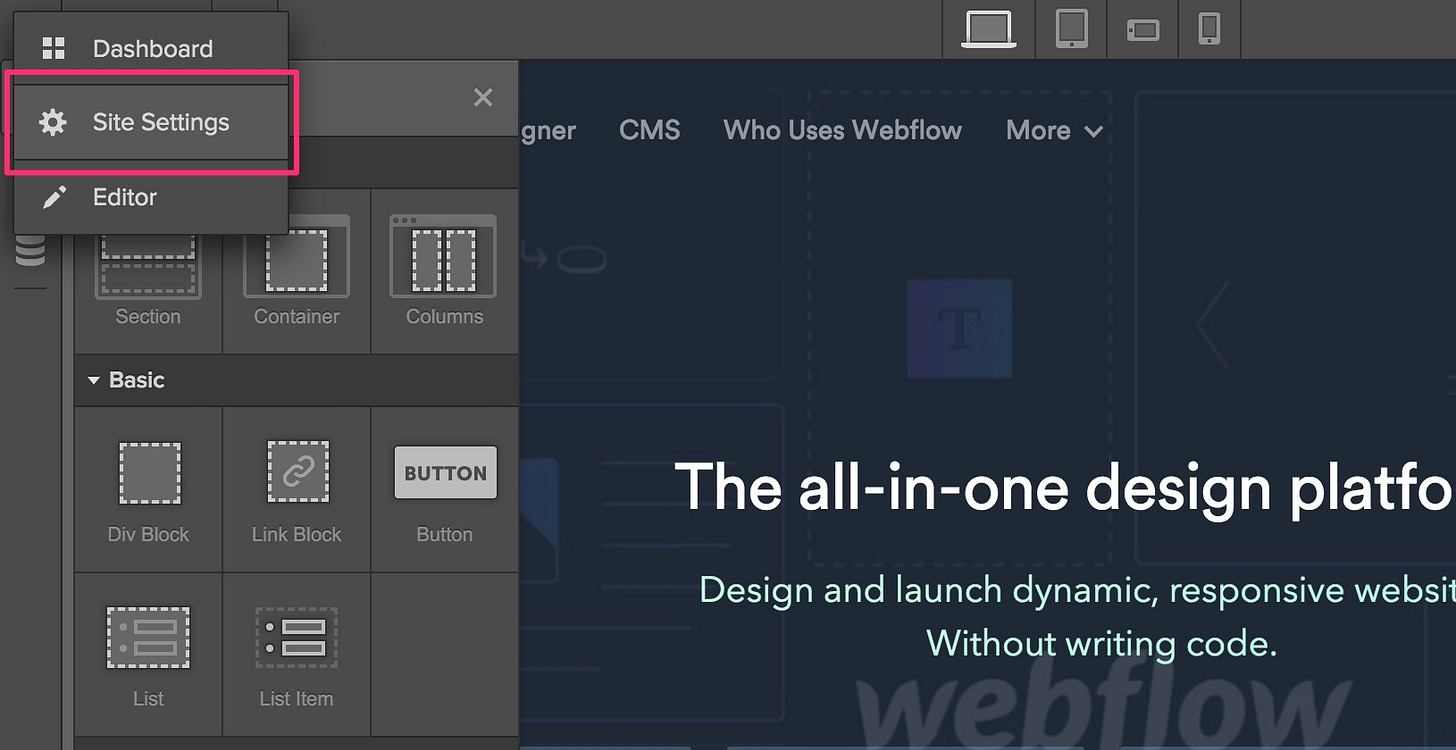
Now if you’re already in the no-code space, you probably already know about Webflow. I’d describe Webflow as Wordpress’s stronger, sexier, way better looking younger brother. It has similar features to WordPress but is way more intuitive to use, way more designer focused, and is positioning themselves to be THE nocoding app, where WordPress is not. Webflow is great for marketing websites or websites the rely on a CMS, like publications or blogs. The CMS could easily be turned into a database, and hence unlocking full stack capability, but without user auth and logic, Webflow does not make the cut for a full stack web development platform just yet.
Webflow was founded in 2013, but only recently has really been picking up speed and momentum in being the best no-code app to build on, and THEY ARE for the front end. Once Webflow enables full-stack features, they could potentially dominate the market. Webflow has a fresh $72M from Accel, after nearly bootstrapping for 5 years. They run the biggest (and first) no code conference as well.
No more excuses, time to build
These are the tools at your disposal. Learn them. Test different ones out. Build things. Get users. There will be a learning curve but it will be much lower than if you learned to code from scratch.
Oh yeah, remember you are not a nocoder. If you are reading this, you’re likely a founder, maker, builder, etc. If that is you, please do not read this post and think that this makes you a better nocoder and that’s it. This will make you a better founder. Founders have many jobs, and one of them is bringing a product to market. But they also need to get customers, get their feedback, charge for their product, hire talent, etc.
I know too many people who learn the craft of no-code and they just can’t stop building things or ideas they have. This is good for some people, but if you’re focusing on building a company or value for users, no code is NOT the destination. It is a path you take to build a company. Which means shipping quickly and then selling/making money.
In summary, following my newsletter will teach you some no code skills, but put to work and build companies on top of your skills. Don’t just build to build. Build to get users. Build to make money. Build to bypass the seed round. Build to bypass every round. You are more than a nocoder. You are a founder that just got superpowers. Use them.


